Core 2 Duo hasn’t been Intel’s cutting-edge processor for several years now, but if you search Amazon you can still find some inexpensive laptops that are using Core 2 Duos. You may find yourself looking at a Core 2 Duo laptop compared to a basic Core i3 laptop and wondering if the i3 is worth the extra cost.
Or perhaps you have an old Core 2 Duo laptop and were thinking of an upgrade, but you don’t want to waste your money if newer laptops aren’t that much quicker.
In either case, you need to know how the Core 2 Duo vs. Core i3 or Core i5 battle pans out. I don’t think I’m spoiling anything by saying that the newer processor (the i3/i5) is faster – but how much faster? Well, let’s find out.
Processor Performance – High End Core 2 Duo vs. Core i5
Comparing an older processor with a new one is difficult. Operating systems, benchmarks and other hardware components change, which makes an apples-to-apples comparison impossible. However, we can gain a general idea by looking for laptop reviews that share benchmarks over the years.
For example, Anandtech recently reviewed the Dell XPS 14z with a Core i5-2430M processor. In 2009, they also reviewed a Dell Studio XPS 16 with a Core 2 Duo 8600 processor. Each was benchmarked with a few similar programs. Let’s look at the results.
As you can see, the Core i5 effectively doubles the performance of the Core 2 Duo across the board. Remember, current Core i5 processors are two generations beyond the last of the Core 2 Duos, so it’s not terribly surprising to see such large gaps in performance.
Processor Performance – Mid-Range Core 2 Duo vs. Core i3
Unfortunately, I’m not able to provide any graphs for this performance showdown.
Why? Because Core i3 laptops are almost never sent out for review. It’s an old trick – don’t send the press your least powerful product. Send them at least a mid-range option, if not they very best you have. That gives the best chance of a good impression.
This means we have to guess. There are two features that mobile Core i5 processors have that Core i3 processors don’t – Turbo Boost and Hyper-Threading. Together, these enable an approximately 10% to 15% improvement in performance when comparing a Core i3 and i5 processor with similar base clock speeds.
Even if you knock 15% off the performance of the Core i5 above, it still handily beats the Core 2 Duo. And a mid-range Core 2 Duo would itself be clocked at about 2 GHz, which is 20% less than the P8600 used in the comparison above. What this means is that you can expect a new Core i3 system to be significantly quicker than a 3-year-old mid-range Core 2 Duo. In fact, the i3 will easily beat a high-end Core 2 Duo.
Graphics Performance
Though pure processor performance is what most people pay attention, graphics performance is also important. It used to be the case that graphics performance from an integrated graphics processor was very poor. In fact, for most of the PC’s history, integrated graphics components were placed on the motherboard. It’s only recently that the IGP has been made a part of the processor, sharing cache resources to allow for better performance.
Just how much better? Let’s take a look.
This information is taken from three sources. One is benchmark testing of an Acer Extensa laptop from 2007 equipped with the Radeon X1250 IGP. This laptop also had a AMD Turion 64 X2 processor running at 1.9 GHz. The other source is the HP dv6500t X3100, which was reviewed by Andantech. The final source is my own testing of the Dell Inspiron 14z with a Core i5 and Intel HD 3000 graphics.
Conclusion
The information we have available is clear. Modern laptop processors are better in terms of processor performance and graphics performance. If you were to purchase a new Core i5 laptop today, an upgraded from a mid-range or high-end Core 2 Duo, you would be able to notice a significant performance difference. Programs will load much more quickly, and you’ll be able to play most modern 3D games without a discrete graphics solution – still at low settings, mind you, but they will at least be playable.
On the other hand, the older Core 2 Duo was sufficient for basic productivity and web surfing then, so it should be sufficient for the same now. As mentioned, I recently tested an Acer Extensa laptop from 2007. Though this laptop was obviously old and worn, it still can provide mostly adequete performance for web browsing and document editing.
If you are considering an upgrade, consider your reasons. If you do not demand much from your laptop, you will still notice a difference, but it may mean your web browsing loading in 10 seconds instead of 20. Those who use more demanding software – like Photoshop, for example – are the users who will gain the most from upgrading.
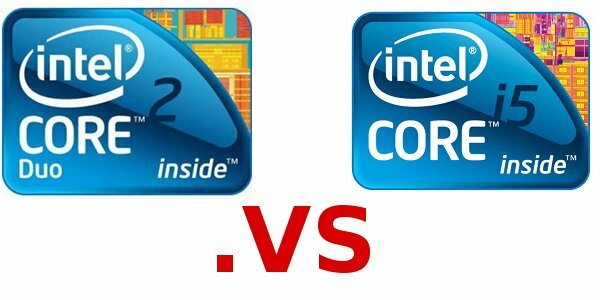






You must log in to post a comment.