Intel’s Core line of products, which debuted in 2009, is the current high-end option from Intel. If you buy any computer today there is an extremely good chance it will have a Core processor inside. In this article, we are going to examine the desktop versions of these products. In a later article I will explain the mobile versions found in laptops.
The Basics
The Intel Core line arrived to replace the Intel Core 2 products. Yea, it’s a bit confusing, I know – but Intel wanted to reset their branding, so they reverted back to just using “Core” and then adding a suffix of i3, i5 or i7. As you may have guessed, higher numbers are better – a Core i5 is supposed to be better than a Core i3.
Currently we are on the second generation of these processors. They use an architecture called “Sandy Bridge,” but don’t expect to see that name much when shopping, as it’s a code name used by Intel internally. Instead, look for processors with a model number that starts with 2, such as the Core i3-2100 or Core i5-2500. If the model number is only three digits long, then it is not a current generation Intel Core processor, and you probably should not buy it.
One of the new features found in second-gen Core processors is an integrated graphics solution (IGP) that is now a part of the processor itself. This is called Intel HD 2000 or 3000 graphics, and again, the higher number is better. The IGP can handle older 3D games, but not stunning new titles like Battlefield 3. Don’t worry, though – the IGP automatically disables if you install a video card.
Now, let’s delve into the Core i3 vs i5 vs i7 question.
Intel Core i3: Basic But Powerful
Intel’s Core i3 is the most basic processor Intel offers for desktops besides a handful of products that still use the Pentium brand name. All Core i3 processors are dual-cores, but they have hyper-threading, which virtually mimics a quad-core. This means that when you open Windows Task Manager and go to the Performance tab, you will see four threads in the processor performance graph.
Turbo Boost is not featured on the Core i3. The processor does not automatically overclock when conditions allow, so the clock speed you buy is what you get. No Core i3 processor is unlocked to allow for manual overclocking, either.
In the graphics department, you’ll find a combination of Intel HD 2000 and Intel HD 3000 graphics. Unfortunately, there is no easy way to tell which has which by reading the model name and number. You’ll simply have to refer to the Intel specification sheet.
In the Intel Core i3 vs i5 vs i7 debate, the i3 is clearly the least powerful. Don’t let you fool you, however –there’s still a lot of juice here. All basic tasks like web browsing and document editing will be cinch. This is also the perfect processor for a budget gaming PC. I use a Core i3-2100 in my own desktop, and when combined with my Radeon HD 5850, I have no problem playing the latest games like Skyrim and Battlefield 3 at High detail settings.
The best value in this line is usually However, sometimes the slightly faster Core i3-2120 is put on sale. If it is only $5 or $10 more, go ahead and grab it.
 Intel Core i5: The Most You Probably Need
Intel Core i5: The Most You Probably Need
Going with the Core i5 will provide you with four cores instead of two and also enables Turbo Boost. As a result, performance in certain applications (those that use all four quads effectively) is blazing fast. AMD’s processors can’t hope to compare in most situations, and the Core i3 also trails the i5 significantly in applications like Handbrake, a tool that rips and converts MPEG-4 files.
However, because of Turbo Boost, the i5 also usually defeats the i3 even when all cores are not being used. It’s simply a faster processor. This is in spite of the fact that the desktop version of the Core i5 lacks hyper-threading, which is enabled on the i3.
Like the Core i3, integrated graphics on the Core i5 can be either HD 2000 or HD 3000. You will have to refer to the Intel specification sheet to find out which version is equipped on a specific processor.
Overall, the i5 is an excellent processor that hits a price-performance sweet spot. Most reviewers consider the Core i5-2500K to be the best choice because it offers a high clock speed and supports overclocking. However, a budget-minded buyer might be better served by the
Intel Core i7: The Bleeding Edge
 If you’re looking for the faster processor that is available to consumers today, then the Core i7 line is your territory. These are the fastest x86 processors ever created, and they dominate the competition from AMD. Core i7 not only wins vs. Core i3 vs. i5. It wins vs. anything.
If you’re looking for the faster processor that is available to consumers today, then the Core i7 line is your territory. These are the fastest x86 processors ever created, and they dominate the competition from AMD. Core i7 not only wins vs. Core i3 vs. i5. It wins vs. anything.
All Core i7 desktop processors have hyper-threading and Turbo Boost, and all of them except the Core i7-2600 have Intel HD 3000 graphics. However, the line is split between the Core i7 quad-cores and the six-core products.
The quad-cores, like the Core i7-2600K, represent the best that most people can afford. Though you’ll still probably pay over $300, you’re receiving a processor that can handle any task well without demolishing your bank account. No matter if you’re gamer, a professional photographer, or a data-cruncher, the Core i7-2600K is an excellent choice.
The six-core processors are much different. While all the other second-generation Core processors plug into a motherboard socket called LGA 1155, the six-core i7 uses a socket called LGA 2011. This can only be found on motherboards using the Intel X79 chipset. This, combined with high processor pricing, means that six-core i7 systems are only for people who absolutely need the fastest computer possible.
Which is best for you?
If you don’t do anything that’s demanding on your PC, a Core i3 is perfectly fine. It may be a dual-core in a world that’s beginning to embrace quads, but you know what? It often doesn’t matter. Most media players, web browsers, and even video games still are not properly optimized for quad-cores. Don’t get wrapped up in “more = better” hype. Modern dual cores are all that’s needed by the majority of buyers.
Hardcore gamers will probably want to go with a Core i5-2500K, however, because it can be overclocked to your pleasure. People who use demanding applications like Photoshop or Handbrake will also want to upgrade to the i5. Those extra cores do help when software is coded to use them.
Most people don’t need to consider the i7. It certainly isn’t the value option – yea, it’s faster than the i5 processors, but not by enough to justify a $100 price gap. The six-core i7 processors are even worse when it comes to bang-for-buck, so few people will need to buy them. If you’re the kind of professional who needs the fastest processor possible for you work, you probably don’t need me to tell you that a six-core i7 is the way to go.
Remember…
This article covers the desktop components only. It does not touch on the mobile hardware. I will be writing about that later in a separate article.
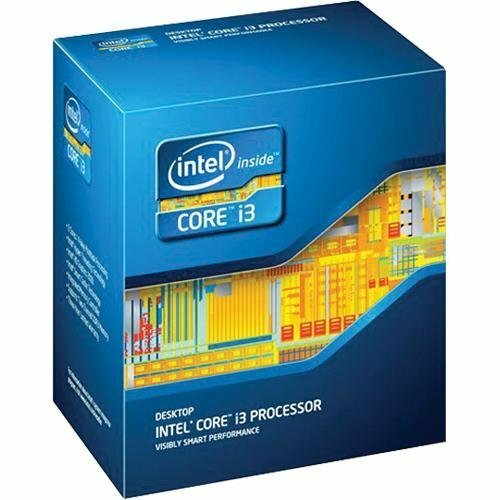

You must log in to post a comment.