Netbooks, more than any other type of computer sold today, are heavily effected by the operating system they run. Everything netbook performance to battery life can is tied to the operating system being used. Choosing the right operating system can mean the difference between a netbook which enjoyable to use and one which isn’t.
So which is the best? I am going to take a look at Linux (Ubuntu and Jolicloud), Windows XP, and Windows 7 to find out. The answers here may surprise you, but they backed up by extensive testing conducted by myself and by other websites.
Performance
Let me say, before I go further, that testing Linux is problematic because Linux has no set standard and is often customized by its users. There are hundreds of Linux variants in existence and some users modify them so heavily that they are unrecognizable from the version originally installed. For reference, I am speaking from my experience using Ubuntu and Jolicloud and from the benchmarks found on other websites, which generally use Ubuntu as their standard. My Windows testing is using Windows XP with Service Pack 3 andWindows 7 Home Premium with Aero turned off.
customized by its users. There are hundreds of Linux variants in existence and some users modify them so heavily that they are unrecognizable from the version originally installed. For reference, I am speaking from my experience using Ubuntu and Jolicloud and from the benchmarks found on other websites, which generally use Ubuntu as their standard. My Windows testing is using Windows XP with Service Pack 3 andWindows 7 Home Premium with Aero turned off.
The objective performance tests I did involved boot times and system hibernation. Despite Ubuntu’s reputation as a “light” operating system, I found Ubuntu to be fare poorly in these areas. On my test system, a Samsung NC-10, booting Windows XP took 57.6 seconds. Ubuntu actually took longer, at 63.4 seconds, while Windows 7 took 64.2 seconds. Jolicloud, the other Linux variant I have, was the quickest of all, taking only 28.2 seconds. Hibernation showed a similar trend, with Windows XP taking 16.3 seconds to resume, Windows 7 taking 19.4 seconds to resume, and Ubuntu taking 23.8 seconds to resume. Hibernation doesn’t seem to work with Jolicloud on my Samsung NC-10, so I have no results.
In terms of the subjective user experience, I found the performance of Ubuntu to be on par with Windows XP and Windows 7. I could not tell much difference in terms of how fast the operating systems felt. Jolicloud actually felt slower, but the user interface of Jolicloud is not the best, and I believe that contributed to the feelings of sluggishness more than anything. The biggest surprise of the testing was Windows 7, which I installed on my NC-1o for the purposes of this test. Windows 7 didn’t feel any faster than the other operating systems, but it didn’t feel slower either. I had expected it to really drag my netbook down, but in fact it seemed to operate without problem.
Battery Life
My battery life testing was performed over several weeks during “normal use” consisting of web surfing. I allowed my NC-10 to drain its battery completely each time and I then recharged it and used it for the next test. I used the default battery settings for each operating system.
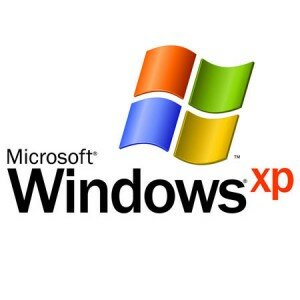 The best battery life of the test came from Windows XP, which allowed my NC-10 to stay active for 333 minutes before going dark. Windows 7 was trailing by a fair bit at 314 minutes. Battery life on Ubuntu was poor, and worse with Jolicloud. During my web surfing test I was able to achieve 288 minutes of battery life with Ubuntu and 253 with Jolicloud. The Jolicloud result was particularly disappointing because the operating system is supposed to be built with netbooks in mind.
The best battery life of the test came from Windows XP, which allowed my NC-10 to stay active for 333 minutes before going dark. Windows 7 was trailing by a fair bit at 314 minutes. Battery life on Ubuntu was poor, and worse with Jolicloud. During my web surfing test I was able to achieve 288 minutes of battery life with Ubuntu and 253 with Jolicloud. The Jolicloud result was particularly disappointing because the operating system is supposed to be built with netbooks in mind.
These tests seem to show that users will be best off with Windows XP if battery life is a concern and worse with a Linux variant. There is one variable, however, which I must remark on. The battery management software which is available for the Samsung NC-10 is for Windows XP and Windows 7 only. I did use and install it, as would anyone else who purchased a netbook. This could very well have been responsible for the large difference between XP and Ubuntu. I think that this best represents real world usage well, but I’m sure some crafty Ubuntu users who have created custom power management schemes will disagree with me on that point.
Compatibility Issues
Ubuntu has the most seamless driver installation process which I have ever come across. In fact, I think it is easier to install drivers in Ubuntu than in Windows XP or Windows 7. The problem is that many drivers are simply missing in Ubuntu or don’t seem to work correctly. I never was able to make my webcam and my Bluetooth work with Ubuntu. Jolicloud was a lost cause as well. Also, as mentioned in the battery life section, the Samsung software which would normally be used with my netbook is not available for any version of Linux. This means that I could not use the Samsung power saver software, the display manager, or any of the recovery assistance software.
ever come across. In fact, I think it is easier to install drivers in Ubuntu than in Windows XP or Windows 7. The problem is that many drivers are simply missing in Ubuntu or don’t seem to work correctly. I never was able to make my webcam and my Bluetooth work with Ubuntu. Jolicloud was a lost cause as well. Also, as mentioned in the battery life section, the Samsung software which would normally be used with my netbook is not available for any version of Linux. This means that I could not use the Samsung power saver software, the display manager, or any of the recovery assistance software.
That isn’t as much of an issue for me because I have a fair grasp of what I am doing and I keep good backups. I could also probably, with some time and effort, find and install a Ubuntu power saving scheme which would make up some of the battery life difference. The problem is that the vast majority of netbook users do not want to bother with having to do this. They simply want something which works well with a minimal of confusion. I must admit that even though I am fairly tech savvy, but I still find Linux confusing. I can’t imagine giving a netbook with Ubuntu installed to my mother or even my wife. They would both be going at it with a hammer within a few hours.
Verdict
On the whole, I think that Windows XP is the best netbook operating system currently available. Windows boots quickly, resumes from hibernation quickly, has no compatibility issues, and displayed the best battery life. I should note that I’m not arguing that Windows XP is a better operating system for, say, a normal desktop. The interface features introduced by Windows 7 are amazing and having installed it on my desktop computer I would never go back to XP on a desktop. But those features don’t translate well to my netbook. It simply doesn’t have the screen real-estate or the power to make use of them.
As for Ubuntu and Jolicloud, well, I can’t recommend them. Linux variants have always been a niche and that remains true. For a crowd of true believers who see the open nature of Linux as a paradise there is simply no other choice which makes sense. But I personally don’t want to have to customize my operating system just so that it can compete with XP’s battery life. I also find the problems with my webcam and Bluetooth unacceptable, as I use those features frequently.
So, Windows XP earns my recommendation. I’m sure many readers will disagree, particularly about my verdict on Ubuntu. Feel free to vent in the comment.
Further Reading
For some additional information about netbook operating systems please see the below articles. Note that they do necessarily agree with my opinion, so they’re a good place to gain some alternative views.
Legit Reviews: Windows 7 Versus Windows XP
Anandtech: OS Mobility Explored
Tom’s Hardware: Windows 7 vs Windows XP – Which Belongs on your Netbook?

You must log in to post a comment.
{ 1 trackback }