Once upon a time even basic users needed to purchase the latest and greatest computer in order to keep up to speed with the pace of technology. But alas, those days history, part of an era where hackers were renegades and AMD seemed to have a chance against Intel. Netbooks proved that you don’t need a top-class PC to perform daily tasks, and that reasoning has moved into the desktop space as well. Hence we have the nettop, a cute little computer which takes up no more space than a hardcover book but lets you surf the internet, send emails, and watch someone fall of a bike on Youtube. Of course, new markets are competitive. There is a ton of nettops out there, so figuring out which nettop is best for your needs isn’t simple. This guide will help clear up the muddled waters so you can figure out which nettop to buy.
Performance – Adequate, or More Than Adequate?
Less is more has been the battlecry of the netbook phenomena, and it has reverberated through nettops as well. Indeed, the very first nettops, such as the and the (which are still some of the best nettops available) were basically direct ports of netbook technology into a nettop form. They used Atom processors, had 1GB of RAM, and small, slow hard drives. These first nettops offered performance which was perfectly adequate for most users, and had some very interesting features besides, such as integrated wireless.
However, nettops are unlike netbooks in that they do not benefit from the happy side-effect of low performance computing – great battery life. The low power draw of an Atom may
ASUS Eee Box
interest you if you’re seriously into composting, but most buyers are not going to be concerned if their desktop PC consumes thirty watts of power rather than fifty. As such, there is now a full range of different nettops available offering a many different performance options.
The first major performance option is the processor in the nettop. The low end continues to be dominated by single-cord Atom processors, usually of the 1.6Ghz N270 variety. The older and continue to be leaders in this category. Both are capable of basic computing tasks. They’re quiet, they’re power efficient, and they’re small. They’re mostly sold with Windows XP or Linux, which is fine considering their performance. The only really snag on these products is video performance, which is very poor. Higher performance nettops also use Atom processors, but use the dual-core Atom N330. The dual-core Atom provides much better multi-tasking performance and helps pick up the slack when running video or playing games. Currently the only nettops which seem to be offering the N330 are of the all-in-one variety, which I’ll say more about further in this article.
Besides the processor, the integrated graphics used make a big difference. Currently most nettops use Intel integrated graphics, which offer poor performance. Nettops configured with a single-core Atom and Intel integrated graphics often struggle with high definition video. However, Nvidia’s ION platform has finally hit the American market in the form of the . The ION platform has graphics more than capable of playing high-definition videos and even less intense games such as World of Warcraft and Civilization IV. These major factors aside, storage is the last significant part of the equation. Basic nettops like the mentioned often come with only a single gigabyte of RAM, which limits performance. Some nettops, such as the , are offering two gigabytes of RAM either standard as an option, and it is a worthwhile upgrade. Upgrades to the hard drive can also be worthwhile if the standard 160 gigabyte drive seems limiting.
All for All in One?
MSI Wind Top AE1900
All-in-one PCs have become a popular trend in home computers. They combine the hardware and monitor into one package and offer simplicity by negating the normal rat’s nest of wires and cleaning up the footprint of the entire system. Nettops have quickly become a part of the all-in-one computer market. I’m not a big fan of all-in-one computers. I’m a hardware enthusiast, and an all-in-one PC makes upgrading your own PC very difficult. But for nettops, the all-in-one format makes a lot of sense. However, the normal desktop nettop also has many benefits.
Standard desktop nettops, such as the and , are extremely small. The is 7 inches tall by 9 inches deep and only 1 inch thick. It can easily fit behind a monitor, underneath a desk, or on a book shelf, making it almost entirely invisible. These nettops are far less expensive if you already have your own monitor, as both hover around and often under $300 bucks. The ability to choose your own monitor is a great benefit, as well, because you can pick a monitor of whatever size you’d like.
All-in-One nettops come with the monitor and PC permanently fixed together, so you’re stuck with whatever monitor the PC comes with. In most cases this will be a 18 to 20″ widescreen monitor with a resolution of 1366 x 768 or 1600 x 900. A large number of models offer a touchscreen monitor which allows users to navigate via touch rather than the mouse. This seems cool, but don’t over-estimate its usefulness. Browsing the web via touchscreen can be a frustrating experience, so you’ll mostly be using the mouse as you would with any other PC.
The prices of all-in-one nettops are higher than normal nettops, but they’re still a good value if you don’t already have a monitor. The MSI Wind Top, for example, can be configured with a dual-core Atom processor, two gigabytes of RAM, a 18.5″ touchscreen and complimentary keyboard and mouse, all of which will only set you back about $500 dollars. Dropping the specifications down to a single-core Atom will slash the prices further, making it possible to buy an all-in-one nettop for around $420 dollars.
While the difference between the all-in-one nettops and the desktop nettops seems obvious at first, choosing the best nettop for you is complicated by performance. I am not aware of any standard desktop nettops which offer dual-core Atom processors, so if you’re looking for a nettop with an Atom 330 processor you’re going to be forced into buying an all-in-one nettop.
The Features Game
Deciding the performance you want from a nettop and the type of nettop you’d like are the two major decisions when purchasing a new nettop. Once they’re handled, it is time to start focusing on the individual features available from various nettops.
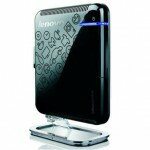
Lenovo Q100
One is wireless networking. The offers full 802.11 b/g/n Wireless networking, while the offers only b/g wireless. All of the all-in-one nettops currently in production offer support for 802.11 b/g/n. Considering that many buy a nettop to minimize the desktop footprint of their desktop PC, the wireless included with a nettop is important. The ports available can also be important, and again there is a big difference between different models. The basic has four, which is limiting, but the Lenovo Q100 offers six. Those nettops which have superior video performance, like the and All-in-One, often offer HDMI ports. This makes them superior when used in conjunction with second monitor or HDTV.
These are just some of the details which can become important. Some nettops offer card readers, some don’t. Some nettops come with integrated webcams, and some don’t. Most have external power supplies, which can be of various sizes and weights. None of these minor details are likely to make-or-break your decision to buy a specific nettop, but be sure to look over the (often very dull) specifications list before purchasing.
Quick Recommendations
Even people who are knowledgeable about nettops can have a hard time deciding which nettops are the best, so here are a few quick recommendations.
Best Nettop – The wins this one handily. The is not the least expensive nettop, but it offers the best integrated wireless, has the most stylish chassis, and keeps prices at just a tad over $300 dollars. It does everything you’d need a nettop to do with no drama and no fuss.
Best All-In-One Nettop – The takes top honors as the best All-In-One. The MSI Wind Top offers a good 18.5 inch touchscreen display, b/g/n wireless, and a dual-core Atom processor for under $500 dollars. The poor integrated graphics can be a handicap, but ION based competitors hover around $100 dollars more.
Best Nettop for Video – The takes this one away without trouble. At over $200 dollars for an ION based nettop and a keyboard and mouse, the Acer AspireRevo is also a competitor for best nettop. It is only the AspireRevo’s lack of integrated wireless which prevents victory over the .

You must log in to post a comment.
{ 3 trackbacks }